
Don’t let mobile be your weakest link.
Thanks to Elements Mobile Protection, protecting smartphones and tablets from cyber threats like malware, ransomware, and data breaches is both simple and effective.
The line between work device and personal device is blurry. We use our mobile devices to run daily business operations and to take care of personal matters. Mobile devices are also continuously connected to the internet, which makes mobile an attractive attack vector for cyber criminals.
Why WithSecure™ Elements Mobile Protection?
1
Protection against modern mobile threats
Prevent employees from accessing malicious websites and running risky applications with real-time threat intelligence and security analytics. Elements Mobile Protection provides advanced protection against malware, phishing attacks, and other malicious threats. Administrators can block or allow specific websites and receive detailed reports on blocked URLs.
2
Unified experience across your fleet of devices
Our renewed application supports the latest versions of iOS and Android. With Network Gateway, you can bridge the gap between different mobile platforms and ensure that all users benefit from our robust security framework, advanced controls and enhanced network performance. Moreover, all resource-intensive operations have been moved to the cloud, taking the strain off your devices, and giving them longer battery life.
3
Simple and efficient management
Smooth deployment and simplified management via WithSecure™ Elements Security Center or your MDM solution. The solution is easy to install and use, with a user-friendly interface. Manage deployment and security settings with full visibility and control. Get centralized visibility for identifying vulnerable and end-of-life operating systems and receive detailed security event reports, allowing you to quickly identify and address potential threats.
Excellent detection capabilities and extensive security tools
WithSecure™ (formerly known as F-Secure) Elements Endpoint Protection was selected as Editor's choice and got an excellent score in PCMag review. Especially our good mobile device management features were mentioned.

A powerful solution
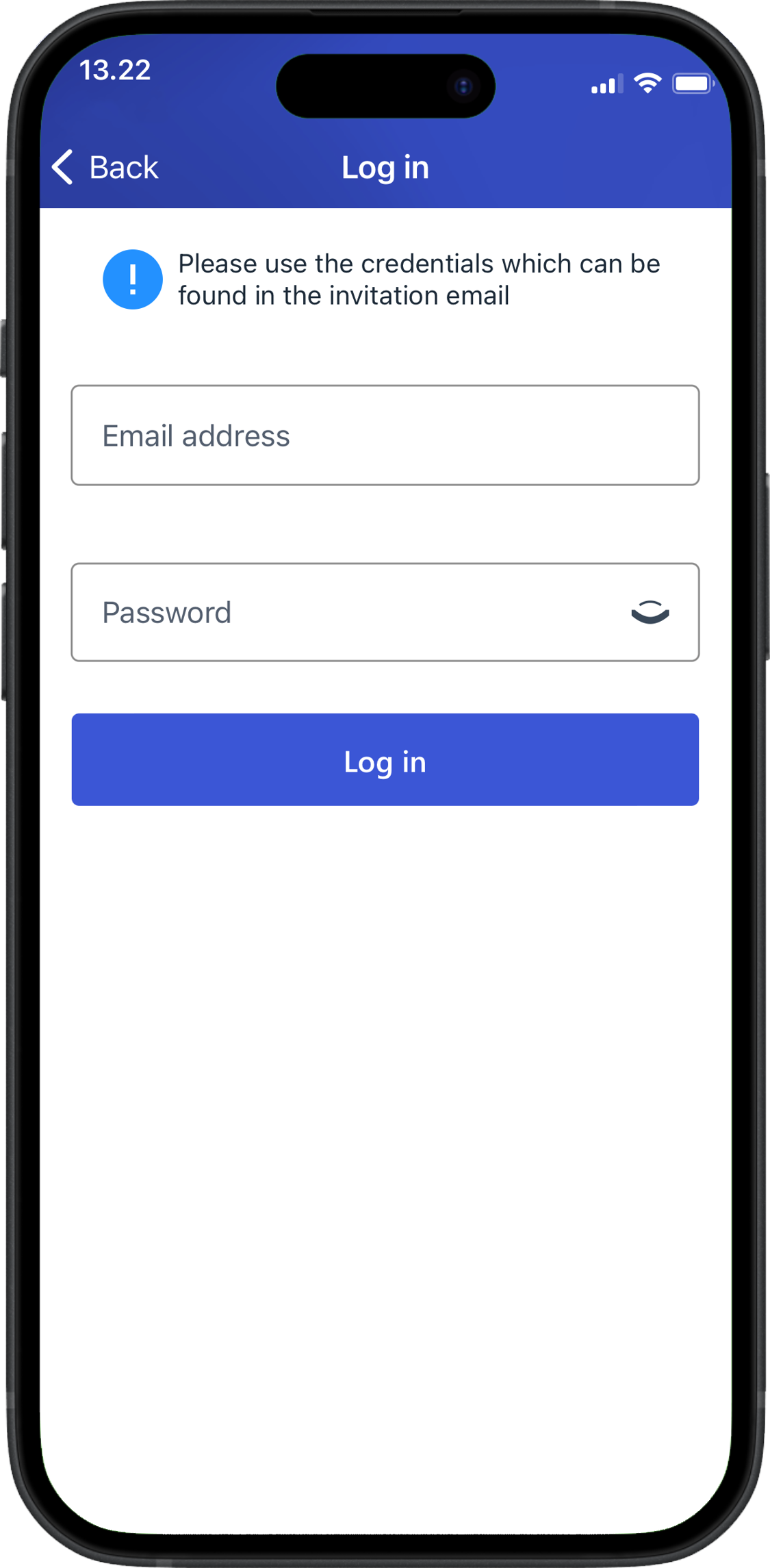
Browsing protection
Browsing Protection is a key security layer that proactively prevents end-users from visiting phishing and malicious sites. This early intervention greatly reduces overall exposure to malicious content, and thus attacks.
Browsing Protection is fully browser agnostic, as it works at the network level. This ensures that it still provides protection even if the end-user is not using company-sanctioned browsers.
Protects end-users who are tricked into accessing seemingly legitimate phishing sites, accessing malicious sites through an email link, or getting infected through malicious third-party advertisements on otherwise legitimate sites.
The feature works by leveraging real-time threat intelligence and fetching the latest reputation checks of the websites and their files from WithSecure’s Security Cloud, based on various data points such as IP addresses, URL keywords and site behavior.
For users of Apple devices, Elements Mobile Protection for iOS also brings a Safari extension, which seamlessly integrates with existing VPN setups, ensuring that all iOS users can enjoy the same level of protection, regardless of their VPN preference.

Virus & threat protection
When using our Network Gateway, mobile devices are automatically protected against malware and malicious content. Our Network Gateway, together with our Security Cloud, scans the traffic at the network level, utilizing the full extent of our security analytics. This allows us to provide better security than traditional mobile security solutions because:
Security level is not hampered by limited mobile device resources.
Resource-intensive operations are processed in cloud.
Network-level scanning prevents contact with malicious content in the first place.
Scanning apps and files with real-time threat intelligence and security analytics.

Network Gateway
Using a Network Gateway, Elements Mobile Protection can check every website visited, and by using WithSecure’s Security Cloud, it can limit access to those sites. The Security Cloud provides a URL reputation service, powered by machine learning, which analyses many millions of URLs to check what kind of content those provide. The network gateway intercepts all mobile traffic and validates that the URL reputation is not malicious.
Harmful sites are fully blocked.
Sites containing certain categories of content, for example adult or gambling content, can be optionally blocked.
Network Gateway's innovative architecture eliminates latency and buffering, ensuring a seamless browsing experience.
These sites are reported to the Elements Security Center so that the administrator can decide if further action is needed.
Visibility of the URL may be restricted in the Security Center due to local legislation related to employee privacy. It is the organization administrator’s responsibility to ensure they comply with this legislation.
Network Gateway provides enhanced security and advanced control for both iOS and Android devices.
For iOS, the Safari extension seamlessly integrates with existing VPN setups, ensuring that all iOS users can enjoy the same level of protection, regardless of their VPN preference.
For Android, Network Gateway offers a variety of features to protect devices from malicious websites and content.

Simplified management
Our lightweight solution is extremely simple and easy to manage in the cloud. Full visibility and control over security settings, profile and visibility during deployment means no hassle.
Invitations sent are visible until the installation is done.
Email link is unique and allows a single installation during the next 30 days.
The UI lets you easily re-send an invitation or send a new invitation with a new link after it expires.

Flexible deployment methods
Flexible deployment methods
WithSecure™ Elements Mobile Protection integrates with all popular Mobile Device Management (MDM) solutions for other policy management, e.g., Minimum OS version and device encryption. You can choose to deploy Mobile Protection via WithSecure™ Elements Security Center or via your MDM solution.
Supported MDM solutions:
VMware Workspace ONE
IBM Security MaaS360
Google Workspace MDM
Microsoft Intune
Miradore
Ivanti Endpoint Manager
Samsung Knox
Take a deep dive into WithSecure™ Elements Endpoint Protection
Supported systems
iOS 15 and later
Android 11.0 and later
Availability
Available globally. Network Gateway feature is not available in Afghanistan, Bahrain, Belarus, Burundi, Central African Republic, China, Crimea, Cuba, Democratic Republic of the Congo, Egypt, Guinea (Conakry), Guinea-Bissau, Iran, Iraq, Jordan, Kuwait, Lebanon, Libya, Maldives, Mali, Myanmar/Burma, North-Korea, Oman, Qatar, Russia, Saudi-Arabia, Somalia, South-Sudan, Sudan, Syria, Tunisia, Turkey, Ukraine, United Arab Emirates, Venezuela, Yemen and Zimbabwe.
Quick start guide for deploying the WithSecure Elements Mobile Protection Android app with Microsoft Intune MDM
Instructions on how to get started with business products
Quick start guideQuick start guide for WithSecure Elements Mobile Protection for iOS
Instructions on how to get started with business products
Quick start guideQuick start guide for deploying the WithSecure Elements Mobile Protection Android app with Microsoft Intune MDM
Instructions on how to get started with business products
Quick start guideQuick start guide for deploying the WithSecure Elements Mobile Protection iOS app with Microsoft Intune MDM
Instructions on how to get started with business products
Quick start guide- If you know which product(s) you’re interested in, you can contact us below or find a suitable partner from our partner locator
- If you want to discuss with our experts to understand which Elements product(s) fit your needs the best, you can contact us below
- You can contact us below or get in touch with your current partner to discuss other Elements products
- If you would like to change your current partner, you can contact us below to discuss possibilities with us or locate other potential partners from our partner locator
Visit our partner offering section and contact us to become a partner.
We offer modular and flexible licensing and pricing models, including annual licenses, monthly subscription and usage-based models. The availability varies by country.
Get a no-obligation quote, customized to your needs by contacting us below or getting directly in touch with one of our certified partners from our partner locator
Get started now
1
Start with the free 30-day trial
Fill in the form and you will receive an email requesting the details we need to start your trial. Start your free trial in minutes and see how WithSecure™ Elements works in action.
2
We'll be in touch
We will reach out to you in a few days to make sure that you've had a smooth start and to help with any questions or concerns.
3
Boost your security with a dedicated partner
We will support you in finding the right partner to help you get the most out of WithSecure™ Elements.
Free 30-day trial
Try out WithSecure™ Elements for 30 days. We’ll start you off with two award-winning core components of Elements: Endpoint Protection & Endpoint Detection and Response.
- Industry-leading Windows, Mac and Linux workstation security with protection against malware, trojans and backdoors
- Get immediate visibility into your IT environment and detect cyber attacks and IT problems in minutes
- Respond to threats with automation and guidance or get help with difficult threat detections from WithSecure™.
Want to talk in more detail?
Complete the form, and we'll be in touch as soon as possible.
Part of WithSecure™ Elements
You can use WithSecure™ Elements Mobile Protection alone, or as part of the WithSecure™ Elements cyber security platform. This full cloud-based platform covers vulnerability management, endpoint protection, endpoint detection and response, cloud security posture management and Microsoft 365 cloud protection – all managed through a single security center to streamline everyday operations and let you focus on what matters. Replace complexity with simplicity.




