XM Training Path
Find technical training courses for WithSecure Elements Exposure Management (XM) to understand its products (EVM & CSPM) and optimize their use. Courses last 1-3 hours and should be completed in order for best results.
For specific features or use cases, refer to our user guides and knowledge base.
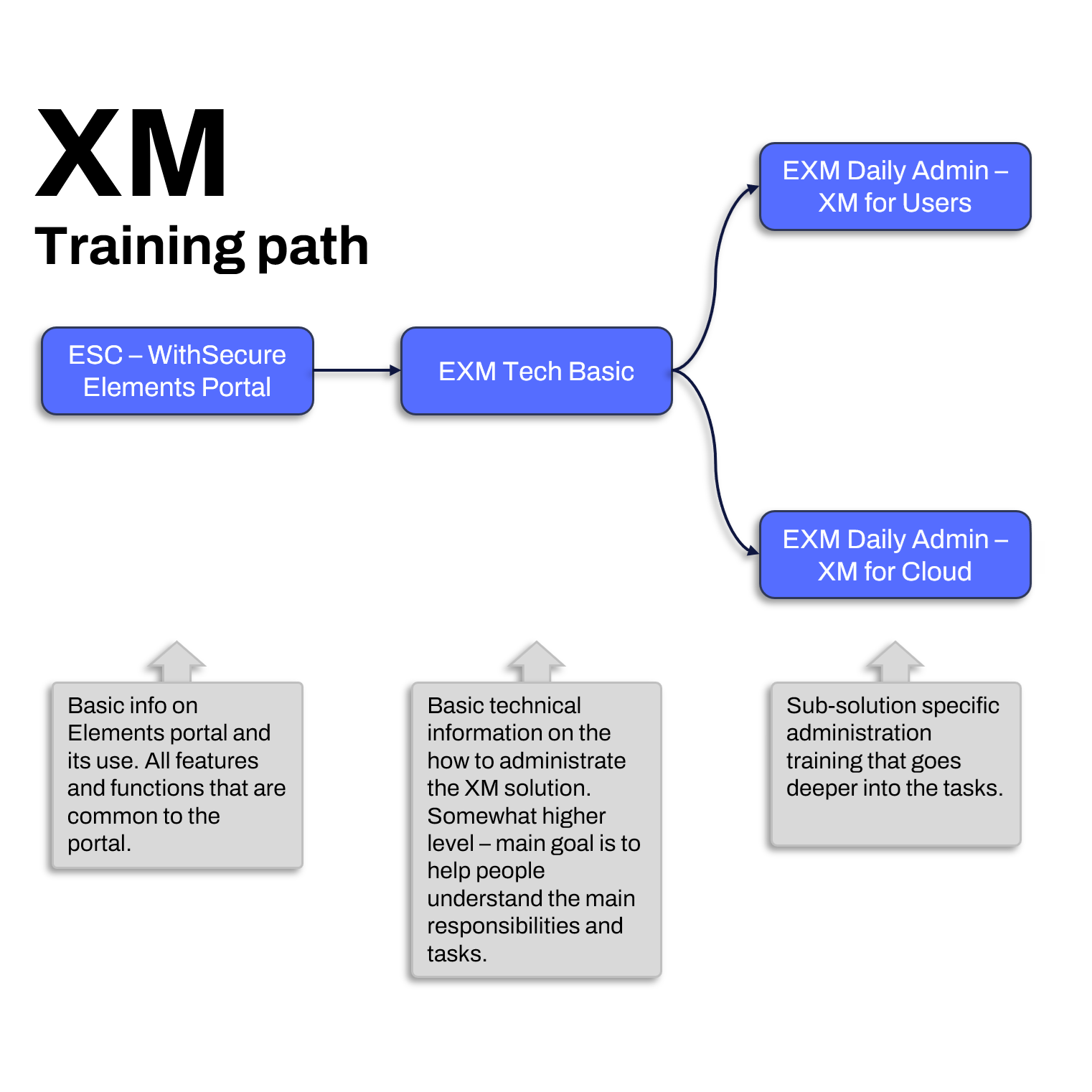
ESC - WithSecure Elements Portal
In this training we discuss the administration of the WithSecure Elements Security Center. This training is recommended for anyone administrating the portal as the first technical training before starting on the product specific trainings.

EXM Tech Basic - WithSecure Elements Exposure Management Technical Training (Basic)
This basic technical training explains what Exposure Management is and provides information on the key features of Elements Exposure Management (EXM). From there, it goes on to show how to install and administer the solution, including how to perform environment scans and complete comprehensive checks for insecure cloud configurations, providing guidance on the remediation steps for the found security issues. Finally, the last module briefly explains where to find help about the product in the event it does not perform like it should.

EXM Daily Admin 1 - Users (EVM)
A training with instructions and best practices for working with Elements Exposure Management for Users. We strongly recommend completing the ESC Portal - Elements Security Center and EXM Tech Basic trainings before this one.

EXM Daily Admin 2 - Cloud (CSPM)
A training with hands-on instructions and best practices for working with Elements Exposure Management for Cloud. We strongly recommend completing the ESC Portal - Elements Security Center and EXM Tech Basic trainings before this one.



