Optimize Your Cyber Security
With WithSecure Elements Infinite you can reach CIS compliance effectively in several domain security functions
At WithSecure we provide our customers products and services to mitigate cyber security threats with our high-end cyber security product portfolio.
Our Infinite service offers both pre-incident and post-incident protection. Additionally, with Elements Infinite, our customers can achieve compliance quickly and meet industry standards. One of these compliance frameworks is the Center for Internet Security (CIS) framework.

The Center for Internet Security (CIS) is a community-driven nonprofit responsible for the CIS Controls® and CIS Benchmarks™, globally recognized best practices for securing IT systems and data.
CIS lead a global community of IT professionals to continuously evolve the frameworks and provide products and services to proactively safeguard against emerging threats.
 The Aim
The Aim
The CIS Controls aim to streamline the process of designing, implementing, measuring, and managing enterprise security. Any industry segment can use the CIS framework as a guiding principle in attaining needed cybersecurity compliance in today’s business market.
 The Outcome
The Outcome
CIS balances the need to address current cybersecurity challenges with maintaining a stable, foundational cyber defence strategy, steering clear of overly complex or inaccessible technologies.
WithSecure Elements Infinite
Elements Infinite is a service and product combination that provides organizations with a holistic approach to cybersecurity coverage. It covers most cybersecurity frameworks and certificates, including CIS, ISO27001, and NIST CSF.
An organization must identify which assets offer protection and reduce risk exposure, as well as those that provide detection capabilities. In the event of a breach, the organization needs to respond effectively to contain and eliminate the threat and possess the ability to recover from the incident.
Elements Infinite provides services and tools to address these capabilities in any organisation.
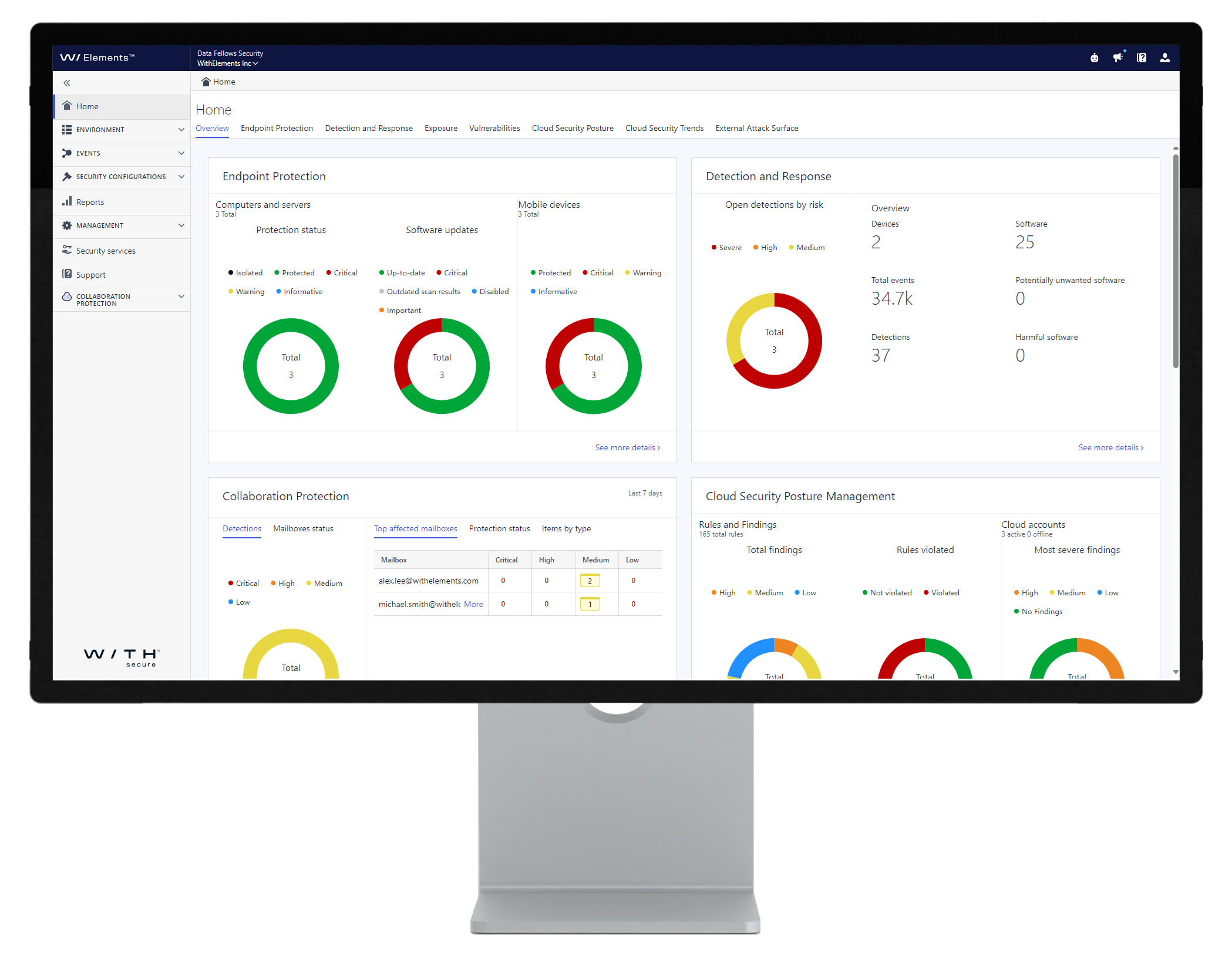
















CIS Control Domains
Overall, there are 18 different CIS control domains and 153 CIS safeguards.
With WithSecure Elements Infinite service we help fulfil a fifth of these CIS safeguards in overall seven different CIS control domains.
👉 On the right there is a brief description of each of the seven CIS control domains Infinite can help our customer become compliant with.
👉 For more detailed information on the CIS control domains content and descriptions of the different asset types and security functions, please see attached table below.
Note, the table does not include the 11 CIS control domains that are outside the Elements Infinite scope. The table is available for download for better resolution.
The CIS Control Domains applicable for WithSecure Elements Infinite service:
Actively manage (inventory, track, and correct) all enterprise assets (end-user devices, including portable and mobile; network devices; non-computing/Internet of Things (IoT) devices; and servers) connected to the infrastructure physically, virtually, remotely, and those within cloud environments, to accurately know the totality of assets that need to be monitored and protected within the enterprise. This will also support identifying unauthorized and unmanaged assets to remove or remediate.
WithSecure can help you reach compliance in two devices asset types.
1.1 Establish and Maintain Detailed Enterprise Asset Inventory
1.3 Utilize an Active Discovery Tool
WithSecure Elements Infinite provides means to regularly scan and inventory both external and internal assets on the networks.
Actively manage (inventory, track, and correct) all software (operating systems and applications) on the network so that only authorized software is installed and can execute, and that unauthorized and unmanaged software is found and prevented from installation or execution.
WithSecure can help you reach compliance in five software asset types.
2.2 Ensure Authorized Software is Currently Supported
2.3 Address Unauthorized Software
2.5 Allowlist Authorized Software
2.6 Allowlist Authorized Libraries
2.7 Allowlist Authorized Scripts
Using device profiles, one can fulfil the technical capability to restrict what software is allowed to be installed and executed for a device group. Profiles can also be used to give certain devices documented exceptions to organisations allow lists.
One can also restrict both what libraries and scripts are allowed on a device using device profiles. Restrictions can be based on digital signatures, versions, naming and more.
Establish and maintain the secure configuration of enterprise assets (end-user devices, including portable and mobile; network devices; non-computing/IoT devices; and servers) and software (operating systems and applications).
WithSecure can help you reach compliance in three devices asset types.
4.4 Implement and Manage a Firewall on Servers
4.5 Implement and Manage a Firewall on End-User Devices
4.8 Uninstall or Disable Unnecessary Services on Enterprise Assets and Software
WithSecure Elements templates can enable the use of firewall profiles that make special firewall rules for different device classes possible and automated. For a certain device profile, one may configure both port and service-based rules.
Develop a plan to continuously assess and track vulnerabilities on all enterprise assets within the enterprise’s infrastructure, to remediate, and minimize, the window of opportunity for attackers. Monitor public and private industry sources for new threat and vulnerability information.
WithSecure can help you reach compliance in five software asset types.
7.3 Perform Automated Operating System Patch Management
7.4 Perform Automated Application Patch Management
7.5 Perform Automated Vulnerability Scans of Internal Enterprise Assets
7.6 Perform Automated Vulnerability Scans of Externally Exposed Enterprise Assets
7.7 Remediate Detected Vulnerabilities
WithSecure Elements Infinite automatically identifies OS and application vulnerabilities together with recommended patches. In addition, it will also give prioritized recommendations based on business criticality, severity and if asset is present in critical attack paths in the environment.
Both internal and externally exposed assets may be scanned.
Patching and general software update for both OS and 3rd party applications can be automated or partially automated depending on business need.
Improve protections and detections of threats from email and web vectors, as these are opportunities for attackers to manipulate human behaviour through direct engagement.
WithSecure can help you reach compliance in two software and one network asset types.
9.1 Ensure Use of Only Fully Supported Browsers and Email Clients
9.3 Maintain and Enforce Network-Based URL Filters
WithSecure Elements application control can restrict the use of web browsers and email clients that can be run on local devices. Furthermore, multiple levels of URL restrictions may be put in place depending on organizational need.
Prevent or control the installation, spread, and execution of malicious applications, code, or scripts on enterprise assets.
WithSecure can help you reach compliance in six devices asset types.
10.1 Deploy and Maintain Anti-Malware Software
10.2 Configure Automatic Anti-Malware Signature Updates
10.3 Disable Autorun and Autoplay for Removable Media
10.4 Configure Automatic Anti-Malware Scanning of Removable Media
10.5 Enable Anti-Exploitation Features
10.6 Centrally Manage Anti-Malware Software
10.7 Use Behaviour-Based Anti-Malware Software
This domain is covered in full by the WithSecure Elements Infinite service. Anti malware software is an integral part of the domain and is continuously updated.
WithSecure Elements supports extensive control and scanning of USB or alternatively attached storage, including automatic file execution.
All aspects of WithSecure Elements are centrally managed through Elements Security Center.
For anti-exploitation WithSecure Elements provides features, including behaviour-based, such as DeepGuard, DataGuard, Rollback, XFence (macOS) where data can be safeguarded from encryption, and it can even spot zero-day malware.
Operate processes and tooling to establish and maintain comprehensive network monitoring and defence against security threats across the enterprise’s network infrastructure and user base.
WithSecure can help you reach compliance in three device asset types.
13.2 Deploy a Host-Based Intrusion Detection Solution
13.7 Deploy a Host-Based Intrusion Prevention Solution
13.11 Tune Security Event Alerting Thresholds
WithSecure Elements Infinite delivers an MDR service based on the EDR product. This EDR will both detect and enable response actions to be taken by WithSecure Detection & Response team.
In addition, three important functions, WithSecure Threat Intelligence, Incident Response Team and the Detection & Response Team are collaborating to tune and evolve the EDR alerting to match the current and future threats.
Take Control of Your Cyber Security Today
Learn how our customers achieved compliance quickly and met industry standards.
Contact our team now 👉
Thank you
Thank you for your interest in how you can reach CIS compliance effectively with WithSecure Elements Infinite!
Our team will be in touch soon to discuss how we can help enhance your cyber security.
Just confirm your subscription to hear more from us.
We are excited that you want to stay informed of what's cooking at WithSecure. To be a trusted partner, we follow the double-opt-in process and ask you to confirm your subscription in your email.